How to play slideshows
Click 'View lesson slideshow' on the tool bar.
The slideshow window will pop up.
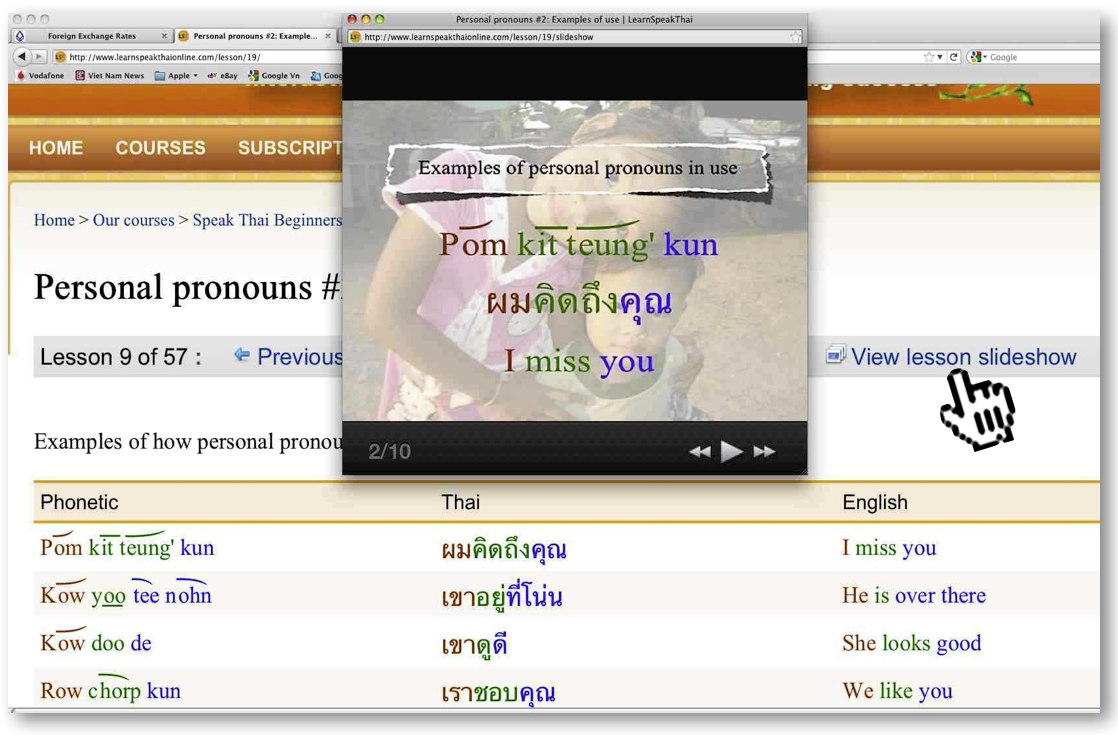
--------------------------------------------------------------------------
The slideshow can also be played directly from the chapter index.
Click on 'View lesson slideshow'.

--------------------------------------------------------------------------
Click the play / stop arrow at the bottom of the window to play all slides in the slideshow.
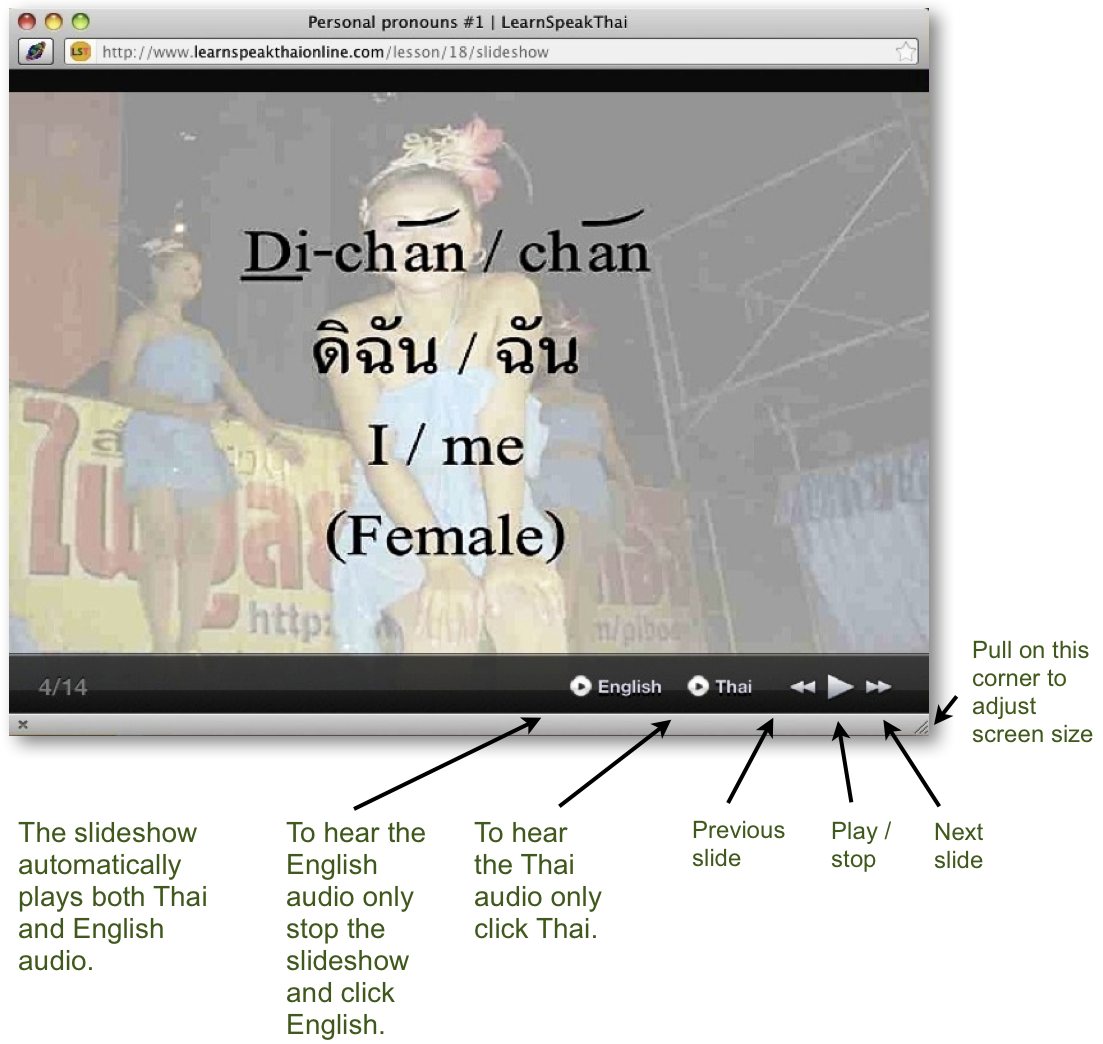
--------------------------------------------------------------------------
Click 'X' (Windows) or 'red button' (Apple) to close the pop up window.
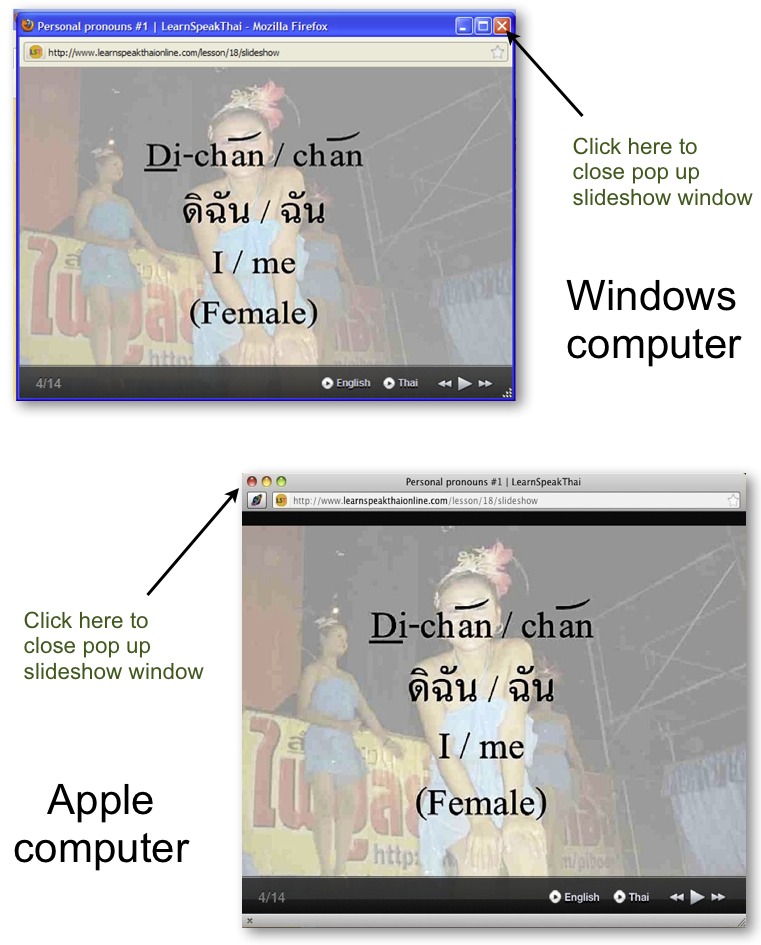
Learn Thai, Speak Thai, Learn Thai better, Speak Thai better, Learn Thai fast, Speak Thai with correct pronunciation, Learn Thai online, Learn to speak Thai using our online course, Learn to speak Thai using our book + dvd's, Learn Thai today, Speak Thai today, Learn Thai, Speak Thai, However you phrase it the Learn Speak Thai see hear, speak system is the most effective way to learn Thai!

